
Build a Holiday Campaign in Klaviyo (Step-by-Step with Guide)
Oct 16, 2025 | 7 Min Read
Lightspeed is a large POS company that operates in a variety of industries. If you’re researching POS, you’ve probably heard of them.
However, Lightspeed POS does have pros and cons. That’s why you should consider Lightspeed POS alternatives, before making a choice.
What is the best Lightspeed POS competitor?
Some of the top alternatives to Lightspeed POS offer payment processing flexibility (an area where Lightspeed struggles). Plus, the best Lightspeed alternatives beat the platform on features like in-house support and user-friendliness.
Need some help weighing Lightspeed POS system alternatives? This guide explores four top Lightspeed competitors. Plus, we outline the pros and cons of Lightspeed (backed by real reviews) and provide recommendations if you should consider an alternative.

Lightspeed POS excels in some areas and offers industry-specific solutions for restaurants and golf courses. It also offers some robust features. However, Lightspeed isn’t without its drawbacks, especially in terms of support.
Here’s a quick look at what customers love (and hate) about Lightspeed POS:
Lightspeed is effective for small businesses that want to get up-and-running fast. Plus, they do offer agile tech solutions for small operations.
Some pros of Lightspeed POS include:
Cons
The biggest con? Lightspeed offers very limited payment processing flexibility.
In 2023, the company said all new POS subscribers had to use Lightspeed Payments (its in-house payment processing solution). Additionally, the company started charging a “third-party payment processing” fee of $400/month, for customers who stayed with your existing processor. Needless to say, customers weren’t happy .
Some cons of Lightspeed POS include:
While Lightspeed is a popular POS system, it might not be the best fit for every business. Here are some scenarios where you might want to consider a Lightspeed POS system alternative:
Additionally, if you’re looking for specific features or functionalities that Lightspeed POS doesn’t offer, or if you prefer a different user interface or pricing model, exploring alternatives is worthwhile.

FTx POS serves retail business owners, and thanks to its scalability, it’s one of the best POS systems for small business and multi-store retailers.
In particular, FTx POS is well-suited for businesses that sell age-restricted products (and offers integrated ID scanning). That makes it an ideal choice for liquor stores, vape shops, convenience stores, and grocery stores. Plus, it’s fully customization. Businesses can tailor the platform to fit their needs.
Here’s an overview of how it compares to Lightspeed:
Inventory management is more intuitive in FTx POS. Specifically, retailers can:
FTx POS offers flexible payment processing options for retailers.
The FTx Retail Suite includes first-party integrations with our in-house retail tools. They include:
Compared to Lightspeed, we offer similar software pricing tiers, with plans starting at $89 / month. We offer a variety of Windows-based POS hardware solutions and free or discounted hardware when you combine FTx POS with payment processing.
Demo FTx POS Today. Explore how FTx POS stacks up against Lightspeed POS. Book a demo to learn more about our robust feature set.

Shopify POS is a popular point-of-sale system, and it’s best for businesses that already use Shopify for ecommerce.
First, users love it because of its affordability. But another selling point is its tight integration with Shopify ecommerce. This allows businesses to manage in-store and online sales from a single platform with unified inventory, customer data, and reporting.
Ultimately, Shopify POS offers a more basic feature set compared to Lightspeed POS. But for ecommerce-first businesses, Shopify offers unique advantages.
Shopify POS tends to be the more affordable option, especially if you already have a Shopify subscription. However, Lightspeed POS might be a better fit if you need the extra functionality and are willing to pay a premium.
![]()
Clover POS is a point-of-sale system designed for businesses of all sizes. But due to its ease to launch, it’s popular among sole proprietors.
Ultimately, Clover is an off-the-shelf POS system. So, you won’t find the level of customization you would in a more robust POS system. But this also means it’s more user-friendly. Sellers can get on the platform quickly to start selling.
Clover POS offers different tiers and pricing plans, so you can choose a system that fits your budget. There are even free mobile plans for basic payment processing. However, Clover POS requires integrated payment processing, and charges transaction fees. This can add up for large-volume processors.
Additionally, some Clover POS plans require a contract. So be aware of the commitment before signing up.

Club Caddie is a cloud-based software suite designed specifically for golf course management. It goes beyond just a POS system, offering a comprehensive solution to streamline all aspects of your golf course operations, from tee sheet management to member billing.
Compared to Lightspeed POS, it offers a more robust feature set for golf course management.
Club Caddie’s pricing is not publicly available. Some reviews say it is on the higher end compared to Lightspeed. However, pricing plans are based on the size of your golf club and operation.
While Lightspeed offers a robust POS system, it’s not a one-size-fits-all solution. Consider exploring the alternatives we’ve outlined in this article.
These options cater to specific business needs, from budget-friendly solutions to those designed for age-restricted industries. Take some time to evaluate your priorities and find the POS system that best positions your business for success.
Remember, the perfect fit can mean the difference between a smooth-running operation and a system that hinders your growth.
Put FTx POS on your point-of-sale shortlist. We offer flexible pricing and a top retail point of sale system for growing business. Book your demo today!
Consider the upfront and ongoing costs, including monthly fees, transaction fees, and hardware costs.
Make a list of the features most important to your business.
Evaluate the user interface and training options offered by each system.
Choose a platform with experience in your industry.
Here are few things you should do before choosing a competitor:
Free Trials: Test drive a POS system with a free trial and see if it's a good fit for you.
Demos: Schedule demos for a personalized walkthrough of the system and ask specific questions.
Customer Reviews: Read online reviews from other businesses to get insights into the real-world experience with each system.
The transition process can vary depending on the complexity of your current setup and the new system you choose. However, most POS providers offer data migration assistance to help you import your existing customer and product information. Additionally, some offer training specifically for businesses switching from other systems.
Many POS systems offer integrations with popular accounting software like QuickBooks or Xero. For example, our POS integrates with QuickBooks; you can automate or manually sync your transaction data.
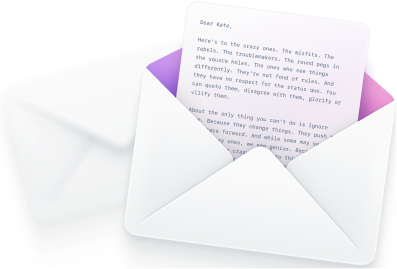

Oct 16, 2025 | 7 Min Read

Jul 14, 2025 | 11 Min Read