
Credit Card Surcharges vs Cash Discounts vs Dual Pricing: What’s the Difference?
Feb 3, 2026 | 9 Min Read
Cash discrepancies are a major headache for retailers. And they happen much more frequently when using manual methods to track cash flow.
Discrepancies not only waste precious time. But they can also become a logistical nightmare as your business opens more locations.
The solution is a solid point-of-sale reconciliation process. When done regularly, reconciliation gives you a clear view of your cash flow and transaction patterns. This makes it easier to spot and fix issues more efficiently.
So, how should you manage shift and daily reconciliations reports? This guide breaks down what POS reconciliation is, why it matters, and how to manage it efficiently using FTx POS System.
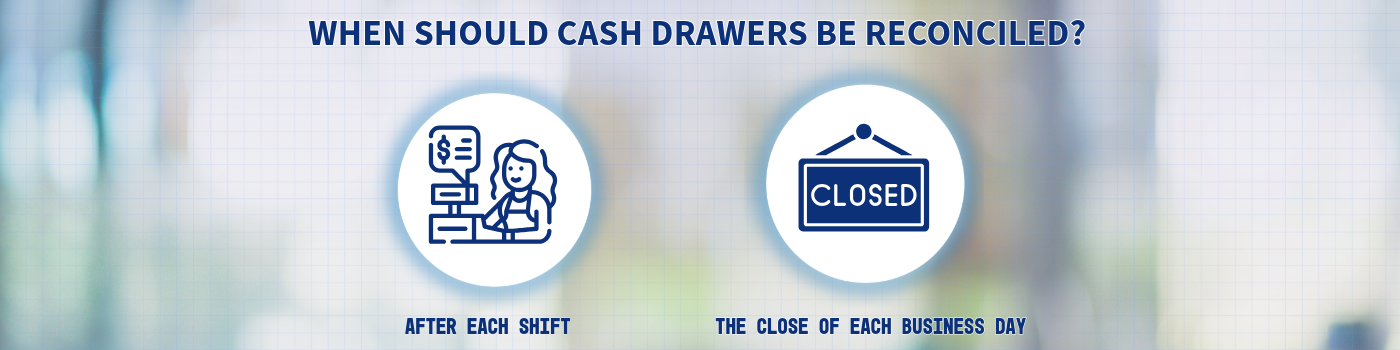
The POS reconciliation process involves verifying that your cash amount, credit card transactions, and other payment types match your sales records in the POS.
Cash drawer reconciliations should be conducted:
A POS reconciliation process provides essential insights into your business’s financial health and how efficiently it operates.
Look for these discrepancies in a daily or shift reconciliation report:
The big benefit. A POS reconciliation process helps you spot financial irregularities early. Then, you can resolve these issues before they require a major audit to solve and balance. It is essential for loss prevention in retail.
Daily reconciliation reporting gets easier with a retail POS system. Our retail platform, FTx POS, includes advanced back office features in Control Center Reconciliation reporting in Control Center helps multi-store retailers eliminate theft, manage cash remotely, and create efficient accounting processes.

Traditionally, reconciliation was done with a cash drawer reconciliation sheet. A cashier would manually count and record totals. This process works on a small scale, but as you increase POS terminals, managing all these reports becomes unruly.
Here are some differences between POS and manual cash reconciliations:
POS software greatly simplifies the reconciliation process. And when you integrate your POS with QuickBooks or other accounting software, you can automate the process.
Here are the key steps in a manual process that a POS can replace:
These reports are detailed daily summaries of all sales within a specific period. They’re crucial for monitoring sales performance, understanding customer buying habits, and seeing how much revenue is being made.
To start the reconciliation process, a cashier would print a Z report from the receipt printer.
A cashier counts the cash in your drawer, as well as checks, and other payment types like gift certificates. These totals are then recorded in the POS
The totals are recorded in the POS software, alongside the estimated totals from the Z report. For example, if the Z report records $150 in cash sales, there should be $150 over the starting total of the drawer to balance.
One big perk of POS software is its ability to quickly pick up on any discrepancies between your cash count and daily sales report. The software automatically connects your cash drawer to sales records, identifying any discrepancies so you can quickly correct your financial records.
A POS system can also help you manage lottery games and sales. This is another important part of the reconciliation process at the end of each day. Here’s an overview of lottery reconciliation in FTx POS:
To ensure your point-of-sale (POS) reconciliation process is as efficient and error-free as possible, embrace the following best practices:
Incorporating reconciliation into your daily routine is crucial. This practice prevents the accumulation of discrepancies, making it easier to manage and resolve any issues promptly. Regular reconciliation also enhances the accuracy of your financial reporting.
Make the most of your POS system’s tools and features. These systems are built to make reconciliation quick and accurate. They automate tasks to cut down on mistakes and save you time.
Clarity in the roles and responsibilities of your staff regarding the reconciliation process is key. Ensure that everyone involved understands what is expected of them. This might involve training sessions or written guidelines. A clear process helps in maintaining consistency and accountability, which are vital for a smooth reconciliation.
Although cash transactions are still common in many businesses, they carry a higher risk of errors and theft. Encouraging your customers to make digital payments can significantly reduce these risks. Digital transactions are easier to track and reconcile, increasing the overall efficiency of your operation.
Accurate POS reconciliation helps your business maintain financial integrity, prevent theft, and measure your success.
By moving away from manual methods to a strong and reliable POS system like FTx POS, business owners can significantly streamline this essential daily task, freeing up time and resources for growth-focused activities.
By following the steps outlined in this guide and employing strategic tips, you can deploy an effective POS reconciliation process that supports accurate financial reporting and contributes to your business’s overall success.
Switch to FTx POS today and take control of your drawer reconciliation processes. Schedule a demo now to learn how FTx POS systembcan benefit you.
A POS reconciliation involves comparing the transaction records against actual cash amounts. It’s typically done after each shift and once at the end of business. Regular reconciliations help you identify discrepancies, if any, and resolve them quickly. A POS system makes it easier to manage reconciliations for accounting purposes and detect fraud or unusual patterns.
POS reconciliation focuses solely on sales transactions within your point-of-sale system, while general reconciliation covers a wider range of financial activities. This allows for real-time monitoring of sales data and identification of discrepancies specific to sales, like returns or voided transactions.
To nail a POS reconciliation, you need to keep a close eye on a few important bits:
The right frequency for POS reconciliation really depends on what your business needs and how it operates. Some might do it after every shift, while others might wait and do it daily or weekly.
Generally, performing reconciliation every day is a good idea, especially if your business handles a lot of cash or has multiple shifts. For places like restaurants with separate lunch and dinner teams, checking the accounts at every shift change is smart.
There are various tools and software available to help businesses streamline the POS reconciliation process. Some popular options include:
Regularly train and educate employees on the proper procedures and protocols for handling transactions and recording them in the POS system. This includes emphasizing the importance of accurately counting cash drawers, inputting the correct values into the software, and identifying any discrepancies.
Yes, businesses can outsource their POS reconciliation or get professional assistance to improve their financial processes. Hiring experts in accounting can reduce mistakes, save time, and boost profits.
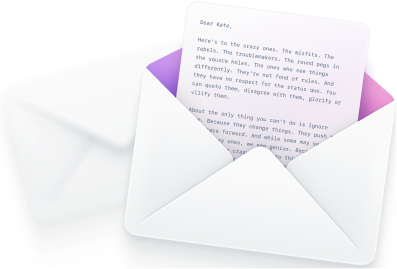

Feb 3, 2026 | 9 Min Read

Dec 19, 2025 | 9 Min Read