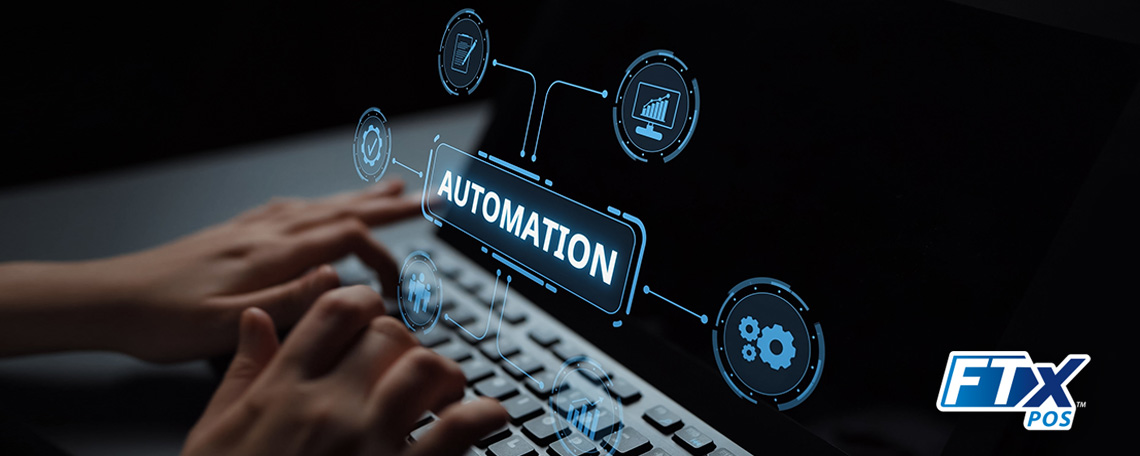
Retail Automation Explained: Turning POS Data into Automated Operations
Feb 11, 2026 | 14 Min Read
For convenience stores, especially multi-store chains, managing prices can be chaos.
Most multi-store chains must look after thousands of SKUs. And they must adhere to complex state tax variations and ever-changing discount and buydown rules. The solution? Advanced convenience store pricebook software.
For a retail store, pricebook software saves time – a lot of time. In fact, a POS pricebook allows stores to manage prices, discounts, and tax rules across all locations. The pricebook becomes an operation’s price consistency lifeline.
Fortunately, most point-of-sale systems include pricebook software. (It’s a core feature in FTx POS, for example.)
However, users aren’t always aware of just how advanced pricebook software can be. An effective solution does more than just manage price. This POS pricebook guide covers the advanced features that can transform convenience store and retail operations.

Every retail store should have a pricebook. In essence, a pricebook is the product bible for your operation. This is your master list of:
Your POS system uses the pricebook to know what to charge at the register. Pricebook data also supports barcoding and inventory management.
In FTx POS, Pricebook is an inventory management feature that integrates with the POS. Pricebook ensures you charge the right amount at the POS and improves the accuracy of your inventory.
Pricebook can do important things for your business:
A POS pricebook allows you to manage prices remotely or from a corporate office.
As you scale the operation, you need this functionality. A centralized product catalog helps you maintain price and product consistency for 1 or 1,000 locations.
Creating a unified retail product catalog allows you to maintain price consistency across stores.
Say a customer visits multiple locations, and your prices differ at each location. This creates a poor customer experience.
Price consistency is important across your entire operation. For example, pricing details should also integrate with your retail digital signage platform, so your signs include accurate prices.
In the past, introducing discounts at multiple stores created a logistical nightmare. You had to call or email every store.
With convenience store pricebook software, you can quickly set rules for:
This is an important feature for multi-zone locations. Say you operate stores in New York and Pennsylvania.
You could create different “zones” in your pricebook for each region. In each zone, you could create:
Pricebook Zones allow you to scale your product catalog across multiple zip codes.
Take Control of Your Pricebook. Choose a powerful, industry-leading point-of-sale – FTx POS! With advanced pricebook and inventory management features, our convenience store POS system helps you maximize profit margins. Explore our POS system now or schedule a call with a POS expert to learn more.
Want to get more out of your c-store’s price book management software? Follow these guidelines to improve your results:
Pricebook updates should occur regularly. Every time you add new products, a manufacturer updates product details, or you’re updating prices, you should perform pricebook maintenance.
In addition to adding products, there will be times when you should remove products, e.g., if a manufacturer discontinues a product or if a distributor changes UPC details.
Your POS and pricebook should be connected. This is an advantage of using a first-party product information management tool Pricebook in Control Center. The tools are already connected, whereas a third-party tool requires some tech expertise to connect.
However, and this one is big, your pricebook software also needs to integrate with your ecommerce platform. This ensures you keep consistent prices through a multichannel approach.
Carefully map out your SKUs and product categories. Pay particular attention to your:
Organizing your product data will help you in analysis, improve your ability to forecast product demand, and make your job easier as your catalog grows.
Too many people with pricebook access can quickly result in disorganized data. Therefore, you have to clearly outline roles and responsiblities.
Step 1. Within your POS software, you can set admin functionalities to protect your pricebook. This allows only certain users to make pricing changes.
Step 2. You’ll also want to establish processes for:

FTx POS is particularly useful for multi-chain retail with a large number of items. In fact, many of the POS and pricebook features in our platform were built for a large retail chain with 60+ stores.
Some of the ways FTx POS’s pricebook feautures can help include:
Pricebook is designed for user-friendliness and to quickly build and scale product information management.
For example, when adding new products, you can use product templates to quickly create product variants. You can also sync and import data from a third-party.
You can access several reports in Pricebook including:
These reports help you understand price movements and analyze sales by pricing.
FTx makes it very easy to manage discounts and scan data buydowns. Our platform helps tobacco retailers maximize incentive revenue. Some of the ways pricebook helps manage this process include:
FTx POS now includes ecommerce integration, allowing you to launch an online store faster than ever. In pricebook, you can create your pricing rule variations for your online shop.
Ultimately, by connecting your ecommerce and brick-and-mortar product databases, your store is better positioned to offer Buy Online, Pickup In Store.
You can’t scale a retail operation without a “single source of truth” for your products. Pricebook software helps you organize your product data. Not only does it ensure customers are charged the right prices at the POS.
But accurate pricebook data also helps you increase rebate incentives, grow your profit margins (with smart suggestions), and scale omnichannel sales online and off.
Interested in how pricebook software can help you grow? Check out our convenience store POS systems for other industry-specific features.
In your pricebook, you should include:
You should walk employees through the pricebook format, explaining each section and detail. You should also clearly establish product data naming conventions. In FTx POS, we offer a POS course on Pricebook management and step-by-step documentation.
Creating a pricebook from the ground-up can be an intensive process. However, there are some tools you can use.
Start with wholesaler lists for product datasets you can upload. Your POS provider might also offer a UPC database with product data. Once you have data, create a map of your categories and departments for easy management.
Traditionally, people used spreadsheet for price book management or they printed master pricelists for stores.
However, this was difficult to scale for multiple locations. And it often resulted in inaccurate prices charged at the register.
Most POS inventory management platforms include features to manage product details, which integrate with the POS system.
With accurate product data, you can launch a range of pricing strategies. For example, if you include vendor costs, you can build margin pricing rules, helping you to maintain proper margins. You’ll also gain more insights into promotional pricing strategies (with reporting) and can better manage price marking processes.
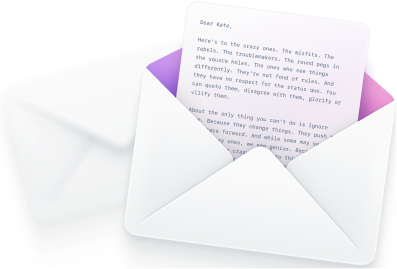
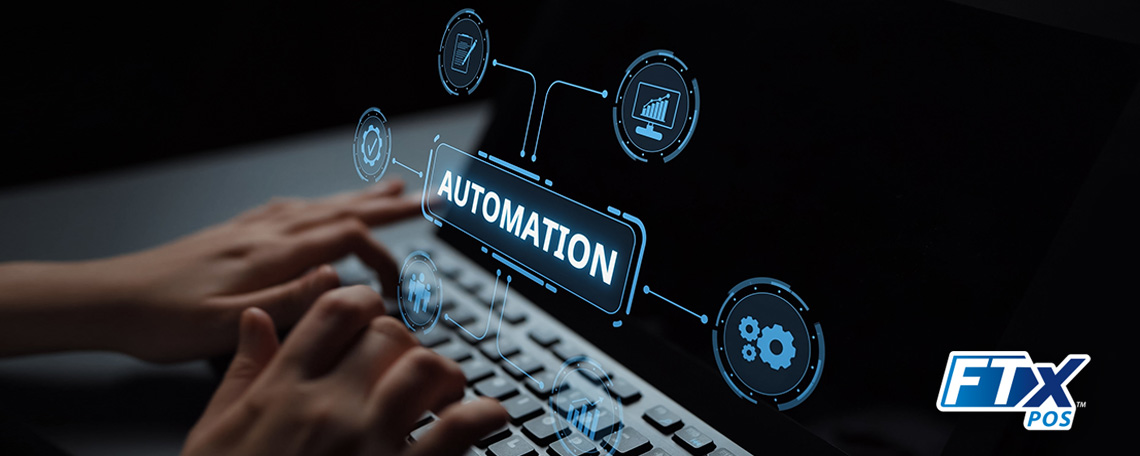
Feb 11, 2026 | 14 Min Read

Sep 18, 2025 | 8 Min Read