
Holiday Season Demand for Liquor & Beer: What Retailers Should Stock for Maximum Sales
Sep 23, 2025 | 8 Min Read
Get tips and advice for choosing the best inventory management software for small businesses. This guide walks you through everything you need to know to select the best solution for your business.
Managing inventory is crucial for any small business, but keeping track of stock levels, transactions, and ordering processes can present its own challenges if done manually or with inadequate software.
With the best inventory management software for small businesses, achieving operational efficiency and customer satisfaction goals not only becomes possible but also fast and effortless.
However, with so many options on the market, choosing the right inventory management software can seem daunting.
In this blog post, we will discuss the crucial factors to keep in mind when choosing a retail inventory management system that will help you take your business to the next level.
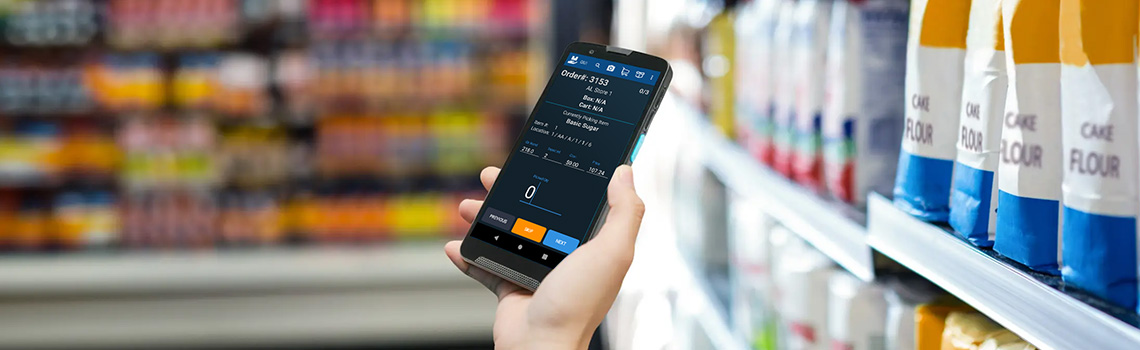
Choosing the right inventory system software for a small business can make or break your operations. Here’s what to look for:
1. User-Friendly Interface – Easy to navigate, even for non-tech users.
2. Real-Time Tracking – Live updates on stock levels to prevent overselling.
3. POS Integration – Syncs seamlessly with your inventory management software with POS for unified sales & stock control.
4. Mobile Accessibility – Manage inventory on-the-go via smartphone or tablet.
5. Automated Alerts – Low-stock notifications and reorder reminders.
6. Multi-Channel Sync – Tracks inventory across online stores, marketplaces, and physical locations.
7. Affordable Pricing – Scalable plans with no hidden fees.
8. Reporting & Analytics – Insights on bestsellers, turnover rates, and demand trends.
9. Barcode/QR Scanning – Speeds inventory counts and reduces errors.
10. Customer Support – Reliable help when you need it.
Pro Tip: The best inventory management software for small businesses balances features with simplicity—don’t overpay for tools you won’t use!
An inventory management solution that is cloud-based provides several advantages compared to traditional inventory systems, such as the ones listed below:
To select the ideal inventory management solution, business owners must carefully assess their specific requirements and budget.
There are several key factors to consider, including the following:
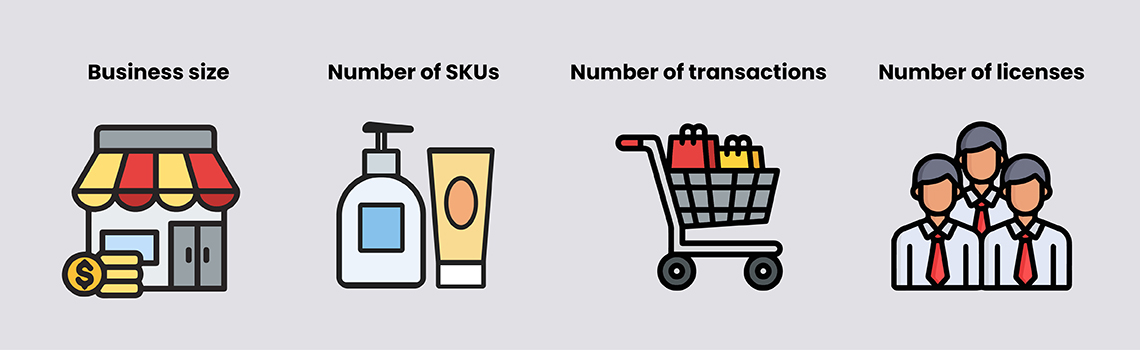
Before deciding on the right software, you must fully understand your business’s inventory management needs. This means carefully thinking about these important factors:
Depending on the size of your business, your inventory management needs will differ. For a small business (less than 100 employees), the software should cover essential functions like tracking stocks, managing purchase orders, and fulfilling sales orders.
Also, SMBs are often on a tighter budget, so look for solutions that are affordable with flexible pricing options. Take into account the overall cost, including setup, training, and upkeep.
Handling a large number of SKUs, especially across multiple locations, can make order management and fulfillment more complex. This complexity can result in problems such as overstocking or understocking, impacting both customer satisfaction and your financial performance.
Having robust software capabilities is crucial for effectively managing diverse product types, variations, and lot numbers. Look for advanced search and filtering features, along with multi-location tracking and bin location management, to maintain an organized and easily accessible inventory.
Software with strong database and data processing capabilities helps to reduce delays and system errors. This is particularly beneficial when managing real-time updates across multiple locations.
The number of transactions you conduct each month and year has a significant impact on several factors that influence your decision-making, including features and scalability.
Inventory management systems often vary their features depending on how many transactions you have.
Different software options cater to businesses with varying transaction volumes. Some provide basic functionalities for low-volume businesses, while others offer more advanced features for high-volume businesses.
Choosing software that aligns with your transaction volume ensures that you only pay for the capabilities you need.
Inventory management software providers often use tiered pricing structures that depend on the number of users or active licenses. Having more staff means that the cost will be higher.
It is important to consider whether all your staff members need access to all features or if different positions require varying levels of access and functionality. Taking note of this will allow you to optimize your plan effectively.
Ensure that the chosen software offers strong user management capabilities, enabling administrators to allocate distinct roles and permissions to staff members. This guarantees that only authorized individuals have access to and control over information. This reduces the potential for unauthorized access to or manipulation of sensitive inventory data.
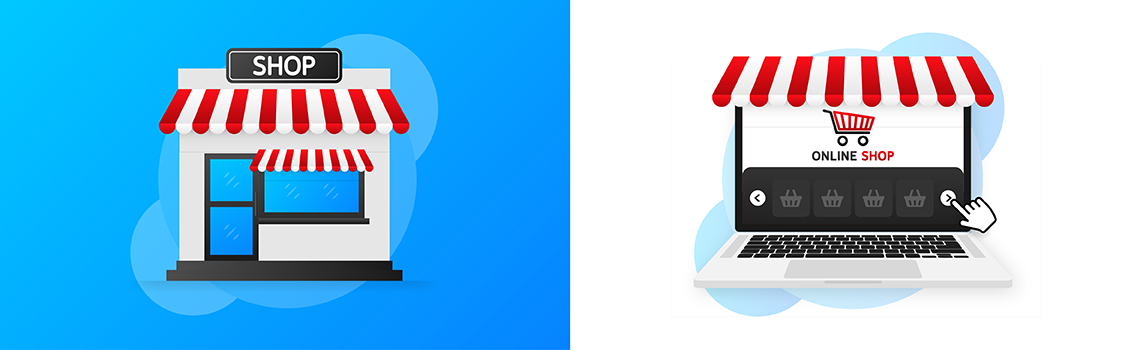
When choosing the appropriate inventory management software, it is crucial to consider your specific selling channel. Each channel has its own key factors that must be considered.
When selecting software, it is crucial to find one that seamlessly integrates with your current POS system. This guarantees that inventory levels are updated in real-time after every sale, eliminating the need for manual data entry and preventing any discrepancies.
Keep an eye out for software that lets you track your inventory by location within your business. By identifying products in different aisles and storage areas, this software proves to be important for successfully managing stock levels and quickly locating specific items.
Ensure that the software efficiently handles customer pickup orders and in-store purchases. Seek out features like order hold notifications and integration with your online store inventory if your business provides click-and-collect options.
Find inventory management software that seamlessly integrates with your existing ecommerce platform for smooth order processing and real-time inventory updates, eliminating the risk of double-selling.
Be sure to use the system’s automatic purchase order feature based on reorder points and demand forecasting to prevent stockouts and minimize unnecessary inventory expenses.
Increase sales by automatically sending reminder emails or pop-ups to customers about abandoned carts with the help of inventory management software. A common example is sending an email with the subject line “Did you forget something?” to customers with an item they put in their cart but didn’t purchase.
Struggling to connect with customers? We get it—there’s never enough time in the day. That’s why we’ve teamed up with Klaviyo to supercharge your outreach with advanced, automated marketing tools. Drive more repeat visits. Increase sales. Learn more here >
Ensure that the software seamlessly integrates with your current mobile app platform, allowing for real-time updates on inventory levels and order processing while on the move.
Take advantage of the self-service features offered to customers. They allow them to conveniently track their orders, check product availability, and start returns or exchanges directly within the mobile app.
Consider a software solution that includes barcode scanning functionality through the mobile app. This feature simplifies inventory updates and physical counting processes.
Make sure that the software you select seamlessly integrates with your chosen kiosk platform. This will enable real-time updates to inventory, order processing, and direct customer interaction through the kiosk interface.
If your kiosk offers product bundles, opt for software that streamlines the management of their component inventory and fulfillment through the kiosk interface.
Ensure that the software provides robust security measures to safeguard sensitive customer and inventory data on both the kiosk and backend systems.
To improve your strategies and stay ahead of trends, it is important to track essential metrics such as consignor performance, conversion rates, and profit margins.
By closely monitoring the market value of consigned items, you can establish suitable prices, considering essential factors such as brand reputation and item condition.
Explore software that is tailored to effortlessly manage vintage, used, or antique items. Benefit from specialized features and integrations, including historical pricing data and valuation tools.
Find software that effortlessly syncs product information, prices, and inventory levels on popular platforms, including Amazon, eBay, and Etsy. This eliminates the need for manual updates and ensures total accuracy across all channels.
Related Read: Unlocking the Power of an Omnichannel POS System: Why It Matters for Modern Retail.
Take into consideration software that seamlessly combines with fulfillment services provided by various marketplaces, enabling the optimization of shipping and delivery routes.
There is software available that can automatically adjust prices based on competitor pricing and market fluctuations. This can help businesses maximize their profits without the need for manual effort.
Several inventory management systems are available. Here are the various types:
An on-site or on-prem system is implemented and operated on a company’s own hardware and servers within their physical premises.
You can take full control of your data, security, and infrastructure with this robust system. You can also customize it to perfectly fit your unique needs and comply with industry regulations.
However, be prepared to invest in purchasing and maintaining hardware, software, and IT staff. Additionally, ensure the diligent safeguarding of your own security.
Cloud-based systems are accessed via the internet and are hosted on remote servers that are managed by a third-party cloud provider.
With this system, you can save money by paying a monthly subscription fee instead of making a large initial investment. You won’t have to worry about managing hardware or software updates, either.
However, it’s important to note that you will have less control over your data and security compared to an on-premises solution. You will need to rely on the vendor for these aspects. Additionally, switching to a different cloud provider may be difficult and expensive.
It is specialized in tracking and managing stock levels, purchase orders, sales orders, and basic warehouse operations.
This is ideal for smaller businesses or businesses with less complex inventory operations. It is usually easier to learn and implement than ERPs.
It is flexible in the sense that it can offer wider integration options with existing accounting, POS, or ecommerce platforms.
However, it lacks broader business management abilities such as accounting and human resources.
Integrated Enterprise Resource Planning Systems (ERPs) enable businesses to effectively manage all crucial aspects, such as inventory, finance, accounting, and human resources.
The key advantage lies in its ability to consolidate all business functions onto a single platform, eliminating data silos and streamlining workflows.
This robust solution offers comprehensive insights into various aspects of your business, including inventory data, performance metrics, and emerging trends.
However, it should be noted that ERPs entail higher upfront and ongoing costs compared to traditional inventory management software.
Additionally, mastering its usage and integrating it with existing systems can pose challenges and require a longer implementation timeframe.
When it comes to choosing between open-source and commercial inventory management software, your budget, level of control, and flexibility are all at stake.
Let’s break down the differences between the two options:
Open-source solutions are an excellent choice for startups and budget-conscious businesses due to their cost-effectiveness. They can be downloaded and used for free, allowing for significant savings. Additionally, these solutions offer the advantage of customization and integration to suit specific business requirements.
It is important to note that open-source solutions rely on a community of developers for support and bug fixes. While this can be beneficial, it may result in slightly slower response times compared to commercial vendors. It is crucial to remain vigilant and actively maintain these solutions.

Another consideration is that security updates may not be as frequent as those provided by commercial vendors. Therefore, consistent monitoring and proactive maintenance are essential to ensuring the security and stability of the system.
Typically, commercial solutions include licensing fees and ongoing subscription costs that may exceed those of open-source options.
Unlike open-source solutions, commercial ones offer restricted customization unless explicitly negotiated with the vendor.
Commercial solutions also guarantee regular security updates and patches, resulting in a more secure platform.
Additionally, they offer extensive feature sets with advanced functionalities and pre-built integrations.
Having a well-planned budget and conducting a thorough cost analysis is crucial for small businesses.
We break down the financial factors to consider when deciding on an inventory management system.
The upfront costs of this software include a one-time fee for the software licenses. This fee allows the business to own the license, providing the potential for resale or transfer. Additionally, there are no recurring subscription fees involved.
However, there is a significant upfront cost to consider, especially if you are working with a tight budget. Also, you will be tasked with manually updating the software. This can potentially lead to the oversight of valuable new features and essential security patches.
Subscription-based models offer the convenience of smaller, regular payments, making it easier to manage your finances and plan your budget.
With automatic updates that include new features and bug fixes, you can stay up-to-date without any hassle.
Furthermore, if your business grows or undergoes changes, adjusting your subscription plan is simple and hassle-free.
It’s important to note that the accumulated cost of long-term recurring payments may eventually exceed the price of an upfront purchase. Additionally, since you don’t own the software, your access will be terminated once the subscription period ends.
To ensure software updates, support, and possibly data security, you’ll need to rely on the vendor.
When choosing the best inventory management software for a small business, the sticker price isn’t the whole story. Watch out for these often-overlooked expenses:
Many vendors charge one-time implementation fees for:
Ask: “Does your pricing include setup, or is it billed separately?”
Some inventory system software for small businesses adds:
Example: A retailer processing 5,000 monthly transactions could pay $500+ extra annually.
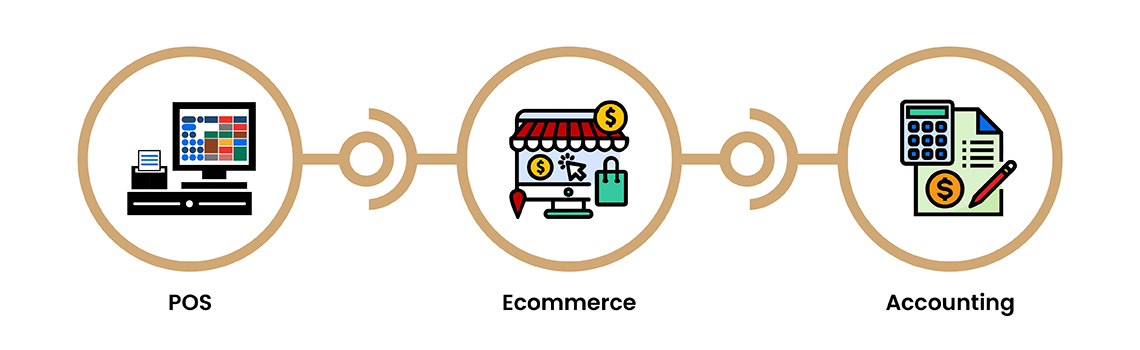
Need to connect with your POS, eCommerce, or accounting tools? Beware:
Pro Tip: Look for inventory management software with POS that offers native integrations.
“Affordable” starter plans often hit limits fast:
Even the best inventory tracking software for small businesses can nickel-and-dime you on:
Determining the Return on Investment (ROI) of your software is crucial for assessing its impact and validating its cost. It enables you to identify its effectiveness and its influence on the growth of your business.
The system’s impact on reducing inventory holding costs, optimizing warehouse expenses, and minimizing overstocking and understocking can be analyzed.
Additionally, the system’s ability to improve customer satisfaction through increased order fulfillment rates, faster deliveries, and reduced backorders can be evaluated. The potential revenue growth resulting from these improvements can be quantified.
Furthermore, the time saved on manual inventory tasks and the improved accuracy of forecasting can also be calculated.
Having a complicated interface can be overwhelming and, therefore, can result in it not being used as much as it should be. This is especially crucial in fast-paced industries like the restaurant business, where time is limited.
However, a user-friendly interface transforms complicated data into practical insights. The result? Increased staff productivity as they can easily access information, navigate workflows, and complete tasks in the inventory management system. Furthermore, the streamlined interface leads to fewer errors in data entry, calculations, and inventory updates.
Implementing thorough training programs is crucial for employees to fully understand the system’s various features and functionalities. By providing comprehensive training, employees will gain the necessary skills to confidently use the system, decreasing their reliance on outside help.
Your business deserves MORE! We offer comprehensive trainings on all of our solutions. From backend workflows to in-store operations, our quick, guided courses help you master our solutions and earn certifications—anytime, anywhere. Learn more >
When selecting inventory management software, it is crucial to prioritize data security and compliance. These aspects have a direct impact on the reliability and safety of your valuable inventory information. Not only do they protect against external threats, but they also ensure adherence to important regulations.
Protecting inventory data is essential to prevent unauthorized access, data breaches, and cyberattacks. This sensitive information, which includes product and customer details, pricing, and supplier information, is quite vulnerable. To ensure its safety, strong security measures must be implemented.
To adhere to data privacy regulations like the GDPR (General Data Protection Regulation) and CCPA (California Consumer Privacy Act), it is important to select a system that is compliant with these regulations. This will not only allow you to fulfill your legal obligations but also protect you from potential fines.
When you are choosing a software program, it is very important that you pick the right vendor. The vendor should be knowledgeable and reliable. This will help your business become more efficient and drive profitability.
When considering a software vendor, it is crucial to assess their level of support.
Are they accessible through phone, email, and online chat? Are they equipped to address all of your questions?
To ensure a satisfying customer experience, it is important to explore online reviews and reach out to current customers for their firsthand insights on the vendor’s customer support. It is reassuring to know that others have experienced positive outcomes with a vendor.
Also, find out if the vendor offers training programs and resources to ensure your staff can easily learn and use the system. The onboarding process should be seamless and minimize operational disruptions.
Another step to take is to determine if the documentation is the following:
Easy to comprehend and regularly updated
Comprehensive, covering all software features and functionalities
Written in a clear and concise manner
User-friendly and easy to navigate through
When selecting software, it is crucial to prioritize customization and future-proofing to ensure that it meets your current requirements and can evolve alongside your business.
By offering customization options, our software allows you to tailor it to perfectly align with your unique processes. This guarantees the highest level of efficiency and eliminates the need for alternative solutions.
Opt for a future-proof solution to effortlessly adapt to evolving business requirements and market trends. You can say goodbye to expensive software replacements and the hassle of data migration in the future.
A well-done implementation makes inventory operations smooth. This cuts down on business downtime and avoids lost revenue.
Accurate and complete data migration is essential for efficient inventory management and preventing costly errors.
Also, implementing a seamless transition along with training and support can significantly boost user acceptance and speed up the implementation of the new system.

To thrive in the business world, it is essential to prioritize scalability and integration for sustained success.
Pick inventory software that can easily grow with your needs. This way, you won’t face problems with limitations as your inventory expands.
Scalable software allows you to easily change how you manage inventory, making things more efficient and avoiding expensive problems.
A scalable inventory management system offers the advantage of adding or removing features and functionalities based on your specific requirements. This helps you avoid unnecessary expenses.
Seamlessly integrating with your current accounting, POS, and other business systems is essential for eliminating data silos, streamlining workflows, and gaining a comprehensive view of your inventory operations.
By automating data transfer and manual tasks, integrated systems free up time for your staff.
With real-time data accessible through integration, you can confidently make informed decisions based on accurate and up-to-date information.
When choosing software for your business, user reviews and testimonials are a valuable resource. By examining these, you can gain valuable insight into the strengths and weaknesses of the software, bringing you closer to finding the perfect fit for your needs.
To find reliable reviews and testimonials, you can go about it in different ways.
Vendor websites typically offer a review section where users can post their initial impressions and positive experiences. Additionally, there are independent review platforms available that offer rating breakdowns and comparison tools. Furthermore, industry forums and social media provide excellent opportunities for gaining valuable insights.
When evaluating feedback, it is crucial to consider its relevance to your specific business needs. Paying attention to the reviewers’ experience with industry-specific functionalities will heavily influence your decision-making process when selecting the right software.
Selecting the right software can be a challenging process. You might be wondering, “Where should I start?” It is crucial to invest in robust software that will streamline operations and enhance productivity.
Here are some tips to consider while you’re searching for the right one:
Once you have a clear understanding of your business goals, you can focus on choosing inventory management software with tailored features that specifically address your challenges.

Maybe you want to focus on boosting customer satisfaction. Or perhaps you want software that is easy for employees of all levels to use.
This approach will prevent you from wasting time on unnecessary functionalities that do not align with your business needs.
Setting clear goals not only assists in wise spending but also helps avoid unnecessary expenses on features your business doesn’t require.
Setting clear benchmarks and monitoring the return on investment (ROI) of your chosen software empowers you to confidently work towards reaching your income goals.
By chatting with experts, you can get a better understanding of your business’s specific needs and goals. Professionals in the field of inventory management software offer a deep understanding of your specific needs and goals.
Not only can they handle complex configurations and data migration, ensuring a seamless transition, but they can also minimize disruptions to your operations. Moreover, they can save you money by recommending cost-effective solutions without compromising the value you seek.
Connect with independent consultants, software vendor representatives, and even other businesses that have direct experience with the specific inventory management software you are considering.
To ease the anxiety of finding the perfect software, try a free demo. By having a specialist guide you through the features and functionalities, you can assess if the software is a suitable match.
Instead of relying on brochures and presentations, you can personally test the software and witness its capabilities.
Moreover, many demos can be tailored to your industry and inventory management requirements. This customization allows the software to adapt to your unique challenges and processes.
When selecting inventory management software, you need to see the big picture. It shouldn’t just cater to your current needs but also your future ones to ensure long-term success.
Perhaps down the road your business expands, so your inventory needs shift. Or maybe you’re considering adding new products to your product line.
By using future-focused software that can grow and adjust alongside your business, you can trust that you won’t be stuck with outdated technology when your company goes through changes.
The world of inventory management is always changing with new technologies like automation and artificial intelligence. By embracing a future-focused solution, you can ensure that you stay ahead of the game, improve your operations, and gain a competitive advantage.
To have a better understanding of the steps you need to take for your business, gather insights from a wide range of resources.
Your network comprises a wide range of individuals and businesses, each with unique inventory management needs and experiences.
By listening to these firsthand accounts of inventory management solutions, you gain valuable insights into the pros and cons of different software options.
If you are part of a niche industry, such as a vintage clothing store or candle shop, you can benefit from the experiences of fellow businesses that have encountered inventory management challenges. With their insights, you can avoid unnecessary setbacks and find targeted solutions that cater to your specific needs.
Deployment marks the last step in developing inventory management software. It involves installing and setting up software to work in a particular business environment.
Achieving a seamless experience heavily depends on meticulous attention to deployment.
A well-planned and executed deployment guarantees a smooth shift to the new inventory management software. This minimizes disruptions to your business processes and order fulfillment activities.
Choosing the right inventory management software for small businesses isn’t just about features—it’s about how well it connects with your existing tools. Seamless integration eliminates manual data entry, reduces errors, and keeps your operations running smoothly.
Disconnected systems create chaos. Without proper sync, you risk:
The best inventory tracking software for small businesses acts as a central hub, automatically updating all connected systems in real time.
Related Read: Warehouse Inventory Counting Techniques: Tips for Better Accuracy
By deploying the software, you can ensure accurate data migration and seamless integration with your current systems. This will eliminate expensive errors and provide reliable inventory management right from the start.
Choosing the best inventory management software for your small business is a crucial decision that should not be taken lightly. It is important to carefully assess your needs and consider all the factors discussed in this post before making a decision.
With the right software, you can streamline your inventory processes, improve efficiency, and ultimately increase profits for your business.
Whether you are just starting out or looking to upgrade your current system, there is a perfect software solution out there for you.
FTx Warehouse is our inventory management solution for retailers to streamline their sales, inventory, and ROI all in one convenient POS portal!
You can say goodbye to the hassle of managing multiple locations and let FTx Warehouse handle it all, from purchasing to fulfillment. With just one glance, you can effortlessly track and maintain inventory for any item, knowing exactly how many are available on hand and on order.
Ready to learn more about what we can offer you? Reach out to us today to schedule a consultation and check out a demo!
Discover how FTx inventory management software can save you time and cut costs.
Determining the best method for a small business can be challenging, as it varies depending on factors such as the industry and products.
However, to help you find the best approach for your business, it is beneficial to explore these popular inventory methods:
The FIFO method prioritizes the sale, use, or disposal of products that are the earliest to be produced or acquired. The cost of these items is used to calculate the cost of goods sold (COGS) and the remaining inventory value.
This method operates on the assumption that the items most recently acquired or produced are the first to be sold or used. In simple terms, when figuring out the cost of goods sold, LIFO considers the most recent purchase costs.
This method is employed to calculate the cost of goods sold (COGS) and the ending inventory value. It operates on the assumption that all inventory units are equal, and the cost of each unit is the average of the costs of all units purchased during the period.
Here are a few things to consider when choosing the right inventory management software for your business:
Small businesses have a range of options for keeping track of their inventory. The choice of method depends on factors such as budget, size, and the complexity of the products they offer. Here are a few methods commonly used:
1. Manual methods
2. Software
Free and low-cost inventory management apps and spreadsheet templates available online offer features like generating reports and creating purchase orders.
More advanced inventory management software may include features like barcode scanning and multi-location tracking.
3. Hybrid solution
Some businesses take advantage of POS systems that include basic inventory tracking features. This allows for direct management of stock at the point of sale.
Choosing the right inventory management software requires careful consideration. The needs of each business are unique, depending on aspects like size and budget.
When searching for the perfect inventory management software, it is important to take certain factors into consideration, including the following:
Inventory management software is essential for businesses of all sizes to efficiently manage their stock levels, automate tasks, and optimize their supply chain. This powerful tool automates purchase orders, provides real-time tracking for inventory levels, and enhances forecasting capabilities.
Investing in user-friendly inventory management software is the ideal solution for businesses with complex inventory needs. This software provides advanced features such as barcode scanning, multi-location tracking, and seamless integration with other business systems. It is the perfect choice for growing businesses that require efficient and streamlined inventory management.
There are a few ways you can improve inventory management:
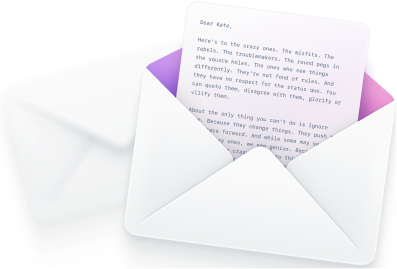

Sep 23, 2025 | 8 Min Read

Jun 10, 2025 | 20 Min Read